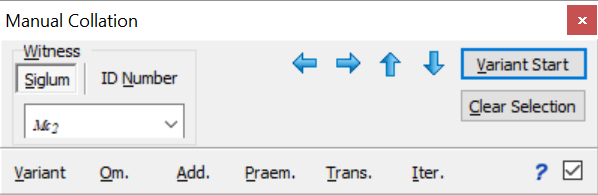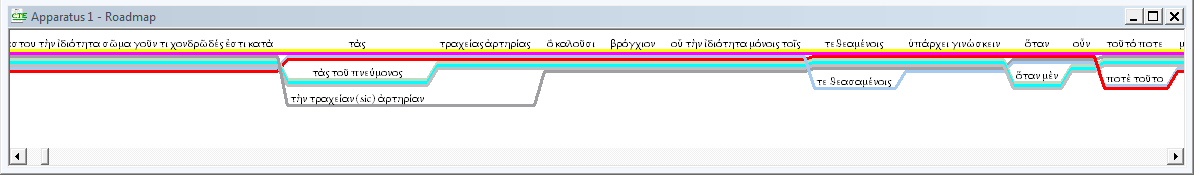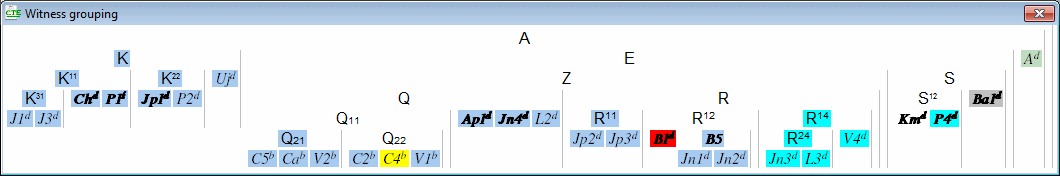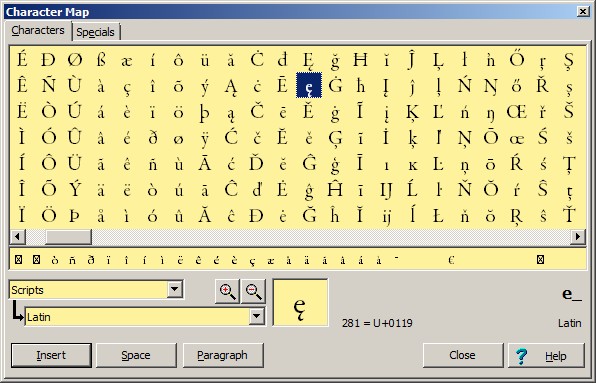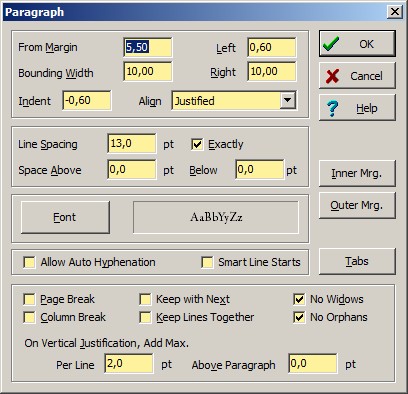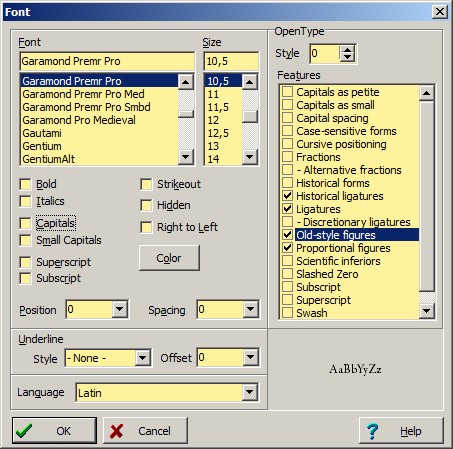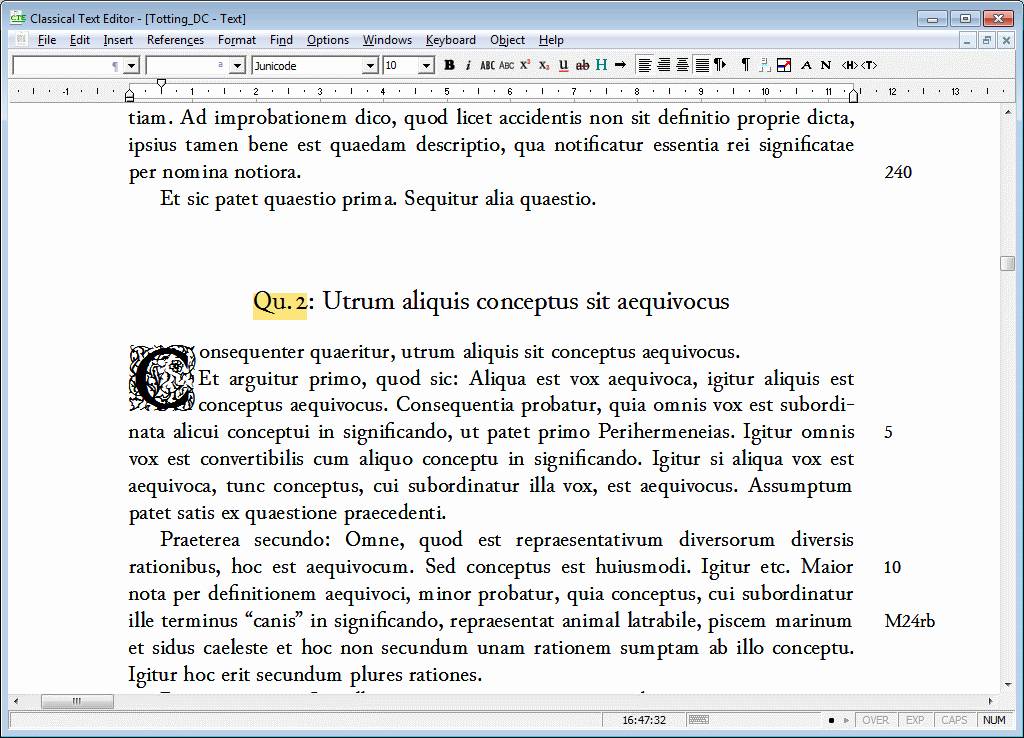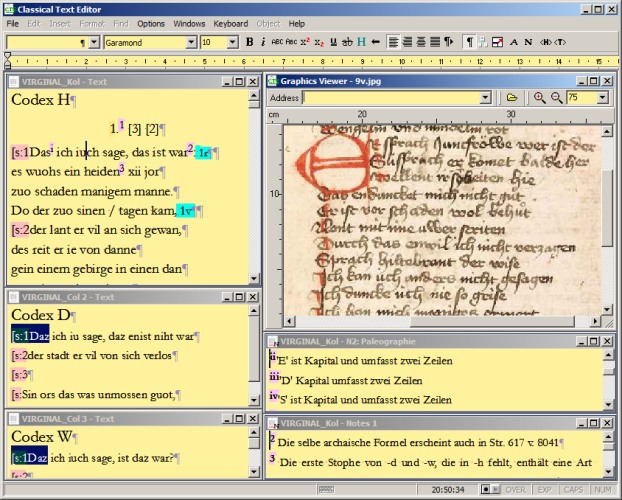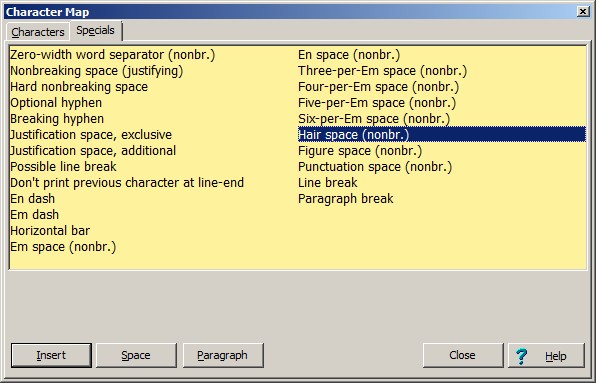Features
- Publication in book form
- PDF documents
- Camera-ready copy
- Digital publication
- XML export, according to the TEI standard
- Optional export of page and line numbers
- Optional export of formatting and styles, including tab stops and OpenType features
- Export of linked graphics regions
- Export of objects as graphics
- Fast transcription of digitised sources, creating linked regions
- Additional XML tagging possible within the text or as annotations
- HTML export
- Specialised notes/apparatus
- Any number of notes and apparatus
- Critical apparatus features:
- Text references
- Line numbers
- Indexing of recurring words
- Marking of references that need attention because the corresponding text was changed
- Conversion of imported numbered footnotes into apparatus entries
- Apparatus indicating available sources
- Numbered footnotes in many numbering styles
- Double footnotes
- Notes as running text or as separate paragraphs
- Notes as footnotes / end notes / section end notes / notes to appear as footnotes, but within the text at section ends
- Critical edition support
- Sigla
- Freely definable sigla and group sigla for manuscripts, editions or any constellation of text witnesses
- Sigla shapes can always be altered
- Group sigla are applied automatically
- Group sigla creation is aware of missing sources
- Optional definition of powerful rules for group sigla
- Automatic collation of witnesses, using a unique algorithm allowing for orthographical variants
- Search for constellations of witnesses etc.
- Currently available text sources may be printed for each page
- Export of variants for subgroups of sources
- Export of variants data for use with cladistic software (computer-aided stemmatology)
- For all witnesses or arbitrary groups
- Automatic and/or manual weighing of variants
- Full-source-text retrieval from critical apparatus
- Merging of different apparatus to the same text (merging collations)
- No longer used witnesses may be deleted globally
- Validation of critical apparatus for erroneous references to missing sources
- Validation of positive apparatus for completeness
- Working with the CTE
- Fully graphical surface - no coding
- Languages, characters, scripts:
- : all script systems in a coherent technical standard
- Right-to-left and bidirectional text
- Support for complex scripts such as Arabic and Indic
- Built in keyboards for many scripts, freely expansible
- Kashida justification for Arabic text (adjustable)
- OpenType: the CTE was the first Windows word processor to provide access to advanced typography
- Sophisticated system of and format templates for quickly formatting and re-formatting a document
- Edit mode for optimal usage of screen space
- Print preview
- Citations and bibliographies (access data from Zotero, Mendeley, Endnote...)
- Automatic and assisted manual hyphenation
- Spell checking using freely available dictionaries
- Freely definable hierarchical counters
- Cross-references
- To page and line
- To chapter and line
- Automatically adjust themselves according to their placement
- To footnote numbers
- To index numbers of words in the line
- To counters
- Also between documents
- Embedding of graphics
- Hyperlinking to graphics and parts of graphics
- Rectangular, polygonal and combined regions
- Two-way linking between texts and graphics
- Full XML-export of relations
- Linking and embedding of objects (e.g. Word graphics)
- Quick formatting by ruler, toolbar, tool window and lists of used formats
- Full undo/redo functionality
- Record, play, edit macros
- Powerful search and replacement capabilities
- Searching and replacing text and formats
- Numerous dedicated wildcards
- Regular expression (RegEx) searches
- RegEx group replacement, including formats and optional case switching
- Last found RegEx groups available for use in macros
- - for working with digitised sources
- Fast navigation by chapters, headings or margin text
- Keyboard-shortcuts for frequently used commands
- Freely definable autotext for often-used text modules
- Extensible menu for inclusion of macros
- Customizable transliteration (Greek, Arabic, Devanagari...)
- Drag&Drop
- AutoRecover function
- Automatic checking for updates
- Import of
- XML/TEI documents
- Microsoft Word documents
- RTF documents
- Plain text (Ansi and Unicode)
- Context-sensitive help with full documentation
- Layout
- Line numbering according to chapter and/or page
- Margin text
- Parallel texts such as text and translation or multiple versions
- A dozen of predefined basic layouts
- On single pages or facing pages
- Parallel columns or blocks following each other
- Optional bottom alignment of columns
- Powerful synchronisation commands
- Option to float notes between facing pages
- Optional vertical synchronisation of texts
- Running page headers may indicate, for the page or facing pages
- The range of the printed text (chapters/lines)
- Information given at the margins, such as folio number ranges
- Freely defined text
- Full mirroring between odd and even pages: available for margins, paragraph boundaries and justification
- Newspaper columns: applicable to text and notes independently
- Vertical justification: line spacing can be adjusted automatically to make columns align at the bottom
- Definable adjustment of spacing between paragraphs based on templates
-
- Spaces of different sizes
- Non-breaking spaces that expand on justification
- Fine-tunable distribution of spacing upon justification
- Optional line breaks
- Breaking and non-breaking hyphens
- Tabs: left-aligned, right-aligned, centered and - uniquely - justifying!
- Margin templates for hierarchical ordering of different margin types
- Over thirty different kinds of page and footnote numbers (Letters, Roman, Arabic, Indic...)
- Justification of paragraph-final lines
- "Smart Line starts" option for optimal justification - especially beautiful for Polytonic Greek poetic texts
- Arabic text: adjustable kashida justification
- Detecting glyphs that are not supported in the used font
- Index creation
- Indexes may be embedded or exported
- Full text indexes
- Entries may be defined for any number of indexes
- Keyword-in-context (KWIC) indexes
- Indexes text and / or any set of notes
- Referencing by page or chapter, and possibly line number
- Sorting algorithms for different languages, plus common Unicode sortings
- Definable special sortings (e.g. omission of article, order of Biblical books)
- Definable lemmatisation of word forms
- Numbers within entries are sorted correctly (indispensable for indexes of citations)
- Custom reference styles