

Home
Download
Samples
Features
Published with the CTE
About the CTE
User Forum
Licenses
Updated
2026-01-14
The Classical Text Editor is the first Windows word processor to support OpenType technology. OpenType allows font designers to include advanced typographic features within their fonts. It is almost indispensible for the production of books of high typographic standards.
Here are some examples of what OpenType can do, created with the Classical Text Editor and using Adobe's Garamond Premier Pro font.
| Feature enabled | Feature disabled | |
|---|---|---|
| True small capitals look much better than the usual scaled uppercase letters. | 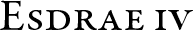 |
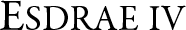 |
| Characters are combined to ligatures. | 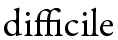 |
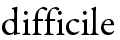 |
| Apart from the standard ligatures, there may be additional ones for especially decorative texts. | 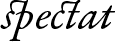 |
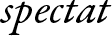 |
| Typographical figures look much better in most contexts. | 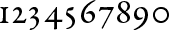 |
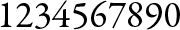 |
| In running text, figures are better spaced proportionally. Customary computer fonts have monospaced figures, as are useful for tables. | 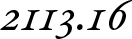 |
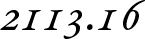 |
| Historical character forms - especially useful e.g. for displaying the long form of "s" while at the same time maintaining the letter encoded as "s" for searches, lemmata and indexing. |  |
 |
| Fractions: sequences such as "15/16" are rendered as fractions. |  |
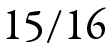 |
| Superscript and subscript figures match the rest of the text. Without OpenType, these are merely scaled forms and consequently their strokes are too thin. |

|

|
| For special effects, such as in titles, there are swash letter forms. | ||
| Alternative letter forms may solve the problem of keeping a documentary edition searchable and indexable. | 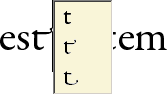 |
|